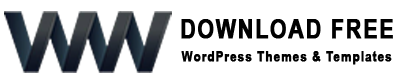What Exactly Is Theme Masterstudy? An Overview for Educators
Developed by the talented team at StylemixThemes, Masterstudy has established itself as a leader in the e-learning space for WordPress. It’s an all-in-one package that eliminates the need to piece together multiple, often conflicting, plugins. At its core, Masterstudy transforms your standard WordPress site into a fully-fledged online learning hub, comparable to platforms like Udemy or Coursera, but entirely under your control.
The version we’re focusing on, Theme Masterstudy 4.8.112, represents a mature and stable build, packed with refinements, security enhancements, and compatibility updates. It provides the perfect foundation for building a robust and future-proof educational website. It’s designed for one purpose: to make online teaching and learning as effective and straightforward as possible.
Why an Integrated LMS Theme Beats a Separate Plugin System
A common question for aspiring course creators is whether to use a dedicated LMS theme like Masterstudy or combine a generic theme with an LMS plugin like LearnDash or Tutor LMS. While plugins offer flexibility, an integrated solution like Masterstudy offers distinct advantages:
- Seamless Integration: Every element, from the course pages to the student dashboard and quiz layouts, is designed to work together perfectly. This eliminates visual inconsistencies and functional conflicts that often arise when trying to make separate products from different developers communicate.
- Cost-Effectiveness: Purchasing a premium theme and multiple premium add-ons for an LMS plugin can quickly become expensive. Masterstudy includes a vast array of premium features out of the box, offering tremendous value.
- Simplified Management: With an all-in-one solution, you have one central point for updates and management. The user experience is unified, making it easier for you to manage your platform and for your students to navigate it.
- Optimized Performance: Because the theme and LMS are built as one, the code is often more streamlined and optimized for performance, leading to faster loading times—a critical factor for user retention and SEO.
The Core Features That Make Theme Masterstudy 4.8.112 a Powerhouse
This is where Masterstudy truly shines. It isn’t just a collection of features; it’s a well-thought-out ecosystem for online education. Let’s break down the essential components that you will get with your download.
Intuitive Drag-and-Drop Course Builder
Forget clunky interfaces and confusing menus. Masterstudy’s course builder is a masterpiece of user experience. You can visually structure your entire curriculum with ease. Create sections, drag and drop lessons, and embed various types of content—text, video, slides, and more. Add quizzes and assignments directly into the lesson flow to create a structured and engaging learning path for your students.
Advanced Quizzing and Assignments
Assessment is key to learning. Masterstudy’s quizzing system is both powerful and flexible. You can create complex quizzes with a variety of question types, including single choice, multiple choice, true/false, fill-the-blank, and more. Set time limits, passing grades, and provide automated feedback. The assignments feature allows students to upload work, which instructors can then review, grade, and provide comments on, creating a truly interactive learning cycle.
Effortless Monetization with Multiple Revenue Streams
Sharing knowledge is noble, but building a sustainable business is crucial. Theme Masterstudy 4.8.112 is built for commerce. With deep integration for WooCommerce, you can implement a variety of payment models:
- One-Time Purchases: Sell lifetime access to your courses for a single fee.
- Subscription Models: Use membership plugins to create recurring revenue streams, offering access to all or a selection of your courses.
- Course Bundles: Group related courses together and sell them as a package, increasing the average order value.
- Affiliate Program: The built-in affiliate system lets you track sales from your partners, paying them a commission for every student they refer.
Engaging Student and Instructor Dashboards
A personalized experience is vital for retention. Masterstudy provides clean, comprehensive front-end dashboards for both students and instructors.
- For Students: They can easily track their course progress, view their grades, access their certificates, manage their account, and communicate with instructors.
- For Instructors: They get a powerful backend to manage their courses, view student submissions, grade assignments, track earnings, and communicate with their students through a built-in messaging system.
Seamless Integration with Essential Tools
An online school doesn’t exist in a vacuum. Masterstudy understands this and integrates perfectly with the tools you already love and need.
- Page Builders: It comes with full support for both Elementor and WPBakery, allowing you to create stunning, custom page layouts with drag-and-drop ease.
- Zoom & Live Streams: Host live webinars and interactive classes directly on your website. The Zoom integration lets you schedule and manage meetings from your WordPress dashboard, making virtual classrooms a breeze.
- Community Building: With BuddyPress integration, you can build a social network around your courses. Create student groups, forums, and activity feeds to foster a sense of community and collaborative learning.
Drip Content and Course Prerequisites
Guide your students through a logical learning journey. The drip content feature allows you to release lessons on a schedule (e.g., one lesson per day) after a student enrolls. This keeps students engaged and prevents them from getting overwhelmed. You can also set prerequisites, requiring students to complete one course before they can enroll in a more advanced one.
Certificates and Gamification
Reward your students for their hard work. Masterstudy allows you to design and automatically issue beautiful, professional certificates upon course completion. This, combined with features like course ratings and badges, adds a layer of gamification that motivates students and gives them a tangible reward for their achievement.
How to Install Theme Masterstudy 4.8.112 and Launch Your Site

Getting started is surprisingly simple. We’ve streamlined the process to get you from download to a fully functional site in no time.
- Download the Theme: Use the secure link at the end of this article to download the Theme Masterstudy 4.8.112 .zip file.
- Upload to WordPress: Log in to your WordPress admin dashboard. Navigate to
Appearance > Themes > Add New > Upload Theme. Select the .zip file you downloaded and click “Install Now”. - Activate the Theme: Once the installation is complete, click the “Activate” button.
- Install Required Plugins: Upon activation, Masterstudy will prompt you to install a set of required and recommended plugins. This is usually a one-click process that handles everything for you.
- Import Demo Content (Recommended): To get a head start, you can import one of the professionally designed demo sites. This will set up your site with pre-built pages, layouts, and sample courses, which you can then easily edit with your own content.
- Start Creating: That’s it! You’re now ready to start creating your first course using the intuitive Masterstudy Course Builder.
Our Promise: Your Download Is 100% Safe and Secure
In the world of free theme downloads, safety is a major concern. Many sites offer “nulled” themes that are riddled with malware, hidden backdoors, or malicious code that can compromise your website, steal your data, and harm your users. We want to be crystal clear: that is not what we do.
The Theme Masterstudy 4.8.112 you download from us is an original, untouched file, distributed under the General Public License (GPL). The GPL allows for the free distribution and modification of software. We provide these files to make premium tools accessible to everyone, especially those on a tight budget. Our files are:
- 100% Virus-Free: We scan every file to ensure it’s clean and safe.
- Not Nulled or Cracked: These are original files, free from any malicious modifications.
- GPL Licensed: We operate legally and transparently under the terms of the GPL.
By choosing our download, you get all the power of the Masterstudy theme without the immense risks associated with nulled software from untrustworthy sources.
Conclusion: Your E-Learning Journey Starts Now with Theme Masterstudy 4.8.112
Building a successful online course platform requires a powerful vision and the right tools. With Theme Masterstudy 4.8.112, the technical barriers are removed, leaving you free to focus on what you do best: creating amazing content and sharing your expertise. From its intuitive course builder and robust quizzing engine to its seamless monetization and community features, Masterstudy provides a complete, professional, and affordable solution.
You have the knowledge to share. You have the ambition to succeed. Now, you have the perfect tool to bring it all together. Don’t let technical complexities or high costs hold you back any longer.
Ready to build the online school of your dreams? Click the button below for your free, secure download of Theme Masterstudy 4.8.112 and take the first step toward your online education empire today!
Frequently Asked Questions (FAQ)
Is the Theme Masterstudy 4.8.112 download offered here safe?
Absolutely. The file we provide is 100% original, untouched, and scanned for any malicious code. It is not a “nulled” or cracked theme. We provide it under the GPL license, ensuring it is safe and secure to use on your website.
What is a GPL license and how does it affect me?
The GNU General Public License (GPL) is a free software license that allows users the freedom to run, study, share, and modify the software. WordPress itself is released under the GPL. This means that any themes or plugins created for WordPress, which are derivative works, can also be legally distributed under the GPL. It allows us to provide you with this premium theme for free.
Do I need coding skills to use the Masterstudy theme?
No, not at all. Masterstudy is designed to be incredibly user-friendly. With its drag-and-drop course builder and integration with page builders like Elementor, you can create and manage your entire site without writing a single line of code.
Can I sell courses and make money with this theme?
Yes! That’s one of its core strengths. The theme integrates deeply with WooCommerce, allowing you to set up one-time payments, subscriptions (with additional plugins), and course bundles. You have full control over your pricing and monetization strategy.
What is the difference between downloading from you and buying from ThemeForest?
When you purchase from ThemeForest, you are primarily paying for a license key that grants you direct, automatic updates and access to the author’s dedicated support forum. Our GPL version provides you with the fully functional theme but does not include a purchase key for direct support or auto-updates from StylemixThemes. You can still update the theme by downloading the newer version from our site when it becomes available.
Will I receive future updates for Theme Masterstudy?
Yes. We are committed to providing our users with the latest versions of the themes and plugins we offer. When a new version of Theme Masterstudy is released, we will make it available for download on our site. You would then update it manually by uploading the new version.